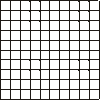 For example, let's take a graphic with 10x10 units, which means the maximum values for X and Y are 10. After that, we establish a sequence based on the default sequence, or use it in its original estate:
For example, let's take a graphic with 10x10 units, which means the maximum values for X and Y are 10. After that, we establish a sequence based on the default sequence, or use it in its original estate:ANACOM PROJECT - ALGORITHMS
There are many algorithms applied to ANACOM Project. Here we show just a few and how to use them in Macros or routines for several programming languages.
Initially these algorithms were divided into two main classifications: Paths and Equations.
Paths are ways thoughout which elements will be disposed over a predefined Carthesian Graphic.
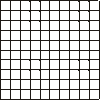 For example, let's take a graphic with 10x10 units, which means the maximum values for X and Y are 10. After that, we establish a sequence based on the default sequence, or use it in its original estate:
For example, let's take a graphic with 10x10 units, which means the maximum values for X and Y are 10. After that, we establish a sequence based on the default sequence, or use it in its original estate:
Here we used the elements (a,b,c,d,e,f,g,h,i,j,k,l,m,n), the default sequence. You may use any kind of sequence for the drawing, for example (a,c,f,i,k,m,b,a,e,e), (a,b,c,d), etc.
Once the sequence is defined, choose the path to be followed. The whole set of
paths defined so far are the following:
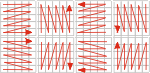
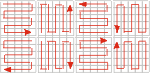
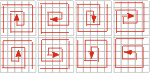
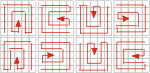
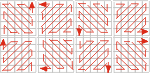
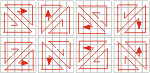
NOTE: Other paths are also possible and are not listed here, like the chess
horse movements, which obey certain restrictions of graphic height and width.
Supposing the chosen path is 1A (the first path of the first row in the
image above), with the default sequence (a,b,c,d,e,f,g,h,i,j,k,l,m,n).
The elements thus will follow this path, exactly in the chosen sequence. The output
drawing will then be:
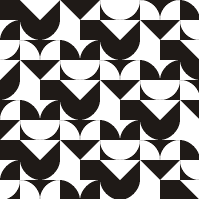 It's easier to make this kind of pannel using letters of another font family instead of the ANACOM__.TTF as a start, converting it afterwards.
It's easier to make this kind of pannel using letters of another font family instead of the ANACOM__.TTF as a start, converting it afterwards.
The equations themselves work based on the coordinates of the Carthesian graphic. As an example, take the equation x² + y².
Using as a reference the sequence (a,b,c,d,e,f,g,h,i,j,k,l,m,n), we transpose the results of the sum onto the graphic according to the following:
for x = 2 and y = 3, the result of this specific point (2,3) will be the number (4+9) = 13. This number 13 corresponds to the letter m. To ease the visualization, here is the matrix generated for the numbers given to the elements:
a|1 15 29 b|2 16 30 c|3 17 31 d|4 18 32 e|5 19 33 f|6 20 34 g|7 21 35 h|8 22 36 i|9 23 37 j|10 24 38 k|11 25 39 l|12 26 40 m|13 27 41 n|14 28 42 etc.
Virtually any equation can be used for the drawings; just transpose the values of X and Y of the equations, calculate and replace the results of the elements. It is a hardworking method and may be too complicated, but the results are very interesting. See examples 1 and examples 2 to have a better idea.
INDEX | APPLICATIONS | HISTORY | THE FONT | ALGORITHMS | FAMILY I | FAMILY 2 | EXAMPLES I | EXAMPLES II | DOWNLOADS | PROGRAM
© 1997 - 2002 Nicole Sigaud / Humanoïd Exotik Designs